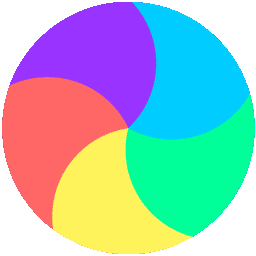
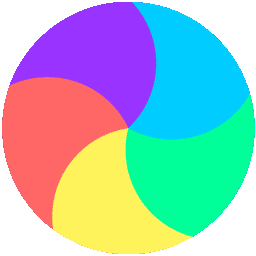
Saving to in the Downloads folder.
Please note that your computer may append a number to the file name if you save your work multiple times.
Welcome to Pro-Bot Online from Terrapin!
Use the Pro-Bot Emulator to program a virtual Pro-Bot just like the Pro-Bot robot!
Choose a mat from the drop-down menu.
Press the arrow keys to use Bee-Bot mode. (You can change the units to be Pro-Bot’s length in the Menu.)
Or enter numbers after the arrow keys to tell Pro-Bot how far move or how many degrees to turn.
Press ‘Clear’ to erase instructions.
Press ‘GO’ to start (and also stop) Pro-Bot.
Click ‘Home’ to move Pro-Bot back to where it started.
Press ‘Down’ to draw. Press ‘Clean’ to erase the drawing.
Click the black box to choose a color to draw with.
Press ‘Hide’ to hide Pro-Bot so you can see your design.
Press ‘Show’ to make Pro-Bot reappear.
Try this! Rpt4[fd30 rt90] What did Pro-Bot draw?
Go to ‘Menu’ then ‘Sensors’ to see the current state of the Touch, Light and Sound sensors.
Sensors trigger the execution of their associated procedures, but only when Pro-Bot is running a program (use Ps499 to make Pro-Bot wait for a sensor).
Edit these procedures to make Pro-Bot run your instructions when the front or back bumper is pressed, light conditions change, or if a clap or shout is detected.
Front! => 33 Front
Rear! => 34 Rear
Dark! => 35 Dark
Light! => 36 Light
Clap! => 37 Sound
Press ‘Save’ to save procedures you have written. They are saved to your Downloads folder.
Press ‘Load’ to get your work back.
Press ‘Menu’ to write or edit procedures and clear (erase).
Press and hold ‘Menu’ for 1 1/2 seconds to select additional commands.
Sound 1 – plays the “switch on” sound
Sound 2 – plays the “button click” sound
Sound 3 – plays the “car horn” sound
Sound 4 – plays the “data transfer” sound
Sound 5 – plays the “transfer complete” sound
Sound 6 – plays the “error” sound
Sound 7 – plays the “go to standby” sound
Have fun!
Like the Pro-Bot emulator? Using the actual Pro-Bot can be even more exciting and fun!